CUSTOMER LOGIN
How to Skim the MDF Sacrificial Bed on your Tekcel CNC Router: A Step-by-Step Guide
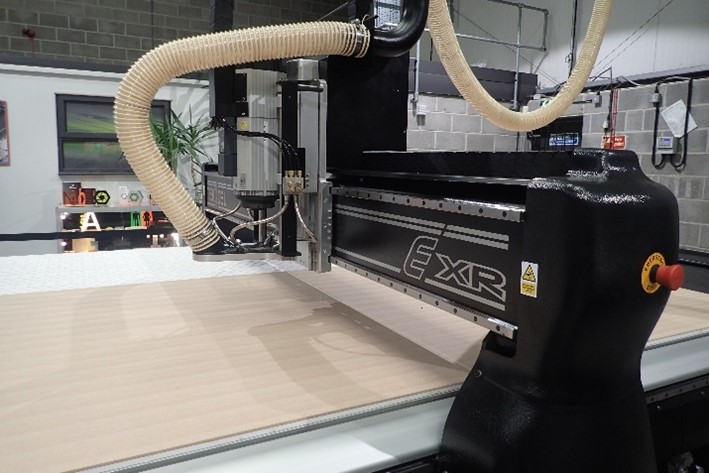
How to Skim the MDF Sacrificial Bed on your Tekcel CNC Router: A Step-by-Step Guide
When it comes to precision, accuracy and cut quality, your Tekcel CNC router’s performance hinges on a few crucial components – One of them being the vacuum table surface.
Nearly all Tekcel CNC Router owners will use either 6mm or 9mm MDF (Medium Density Fibreboard) as a cost effective sacrificial vacuum bed surface, which is sat on top of the original vacuum table. Once surface skimmed to level the board, the MDF becomes very porous and open and can then allow the vacuum pumps to draw & suck air easily through this surface for a truly superior material hold down. Tekcel CNC Router operators will program their cutting files to a cut depth that is just a bit more than the actual material thickness, so as the cutting tool goes slightly deeper than this thickness and into the MDF sacrificial board below the material base. This allow for any material thickness fluctuation from the material supplier and also ensures that the required part or shape is fully cut all the way through.
(Example: Materials thickness is 5mm – Final Cut depth setting at 5.2mm)

Having good, solid & secure material hold down is paramount in getting the best results when cutting any material on a flatbed CNC router.
After hours of cutting through materials and into the MDF sacrificial board, scarring and cut line tracks will be visible all over the MDF. When these are excessive, these scars can affect the vacuum hold down surface efficiency and lead to inaccurate cuts and inevitably, material movement.
…The solution? Skim the MDF surface to maintain an even and flat area and restore its optimal vacuum hold down performance again. We’ll walk you through everything you need to know about skimming the MDF bed of your Tekcel CNC router, the tools you’ll need, and a step-by-step breakdown of the process.
Why Skim the Bed of Your Tekcel CNC Router?
The high performance Vacuum table on a Tekcel CNC Router is made up of extruded aluminium slats topped with a solid PVC surface with holes & pockets drilled into them to create a vacuum seal, once covered with the MDF sacrificial surface. As mentioned, over your hours of cutting, it becomes uneven due to repeated cutting use & pressure from workpieces. When this MDF surface isn’t perfectly flat, the results can be costly with misaligned cuts, uneven engraving or expensive material movement.
Regularly skimming the bed ensures:
- Accurate depth of cut and consistent drilling & engraving depths
- Optimum tool performance & longevity
- Reduction in material movement & unnecessary wastage
- Smooth and seamless production flow
- By taking the time to maintain your MDF sacrificial surface, you’re investing in the long-term precision and productivity of your CNC router.
Tools You’ll Need to Skim your MDF sacrificial bed surface
- Tekcel CNC Router / CNC Router: Naturally, you’ll need the router itself.
- Bed Skimming Tool : This dedicated & specialised surface cutting tool bit is designed to level the surface of your MDF sacrificial board effectively. Our TBS 2434-8 35mm bed skimming tool is recommended for faster results and a smoother finish on MDF.
- New or Very Good Condition Collets: Having the correct size collet and in prime condition is key to holding any tool securely in a tool holder or spindle. Make sure you check and replace your collets regularly as this will give you far better performance. We always recommend you replace your collets every 3 months to maintain the best and safest performance. See our recommended range of collets to suit your CNC Router.
- Measuring: Tools such as digital callipers are a good idea, just to check the thickness of your sacrificial board before you start skimming, so as you have an idea of the original thickness.
- Dust Extraction System: CNC routers can generate a significant amount of dust & swarf when skimming, so it’s important to have a good, efficient dust extraction system in place to maintain a clean working environment.
- Health & Safety: Safety goggles and ear protection should always be worn while using your CNC Router.
Now that you’re equipped & ready, let’s move on to the skimming process itself.
Step-by-Step Process for Skimming the MDF Bed on Your Tekcel CNC Router
Step 1: Prepare the Router
Before starting any of the process, make sure your Tekcel CNC router is free from any material debris and that a new or existing MDF sacrificial board is the correct size and on the vacuum table straight & aligned. If using an existing board, give it a general inspection for any obvious deep cuts, debris or swarf and remove if possible.
Step 2: The Bed Skimming Tool
The next step is to load your Bed Skimming tool into the ATC Tool Holder or directly into the router’s spindle. Ensure it is properly secured and indexed or sensed using the Tool Length Sensor as standard on every Tekcel CNC Router. Loose or non-sensed tooling can cause inaccuracies during any cutting processes, especially when skimming. Always refer to the manufacturer's guidelines for proper installation of router bits.
Step 3: Set the Router’s Skim Area
With your Bed skimming tool in place, it’s time to check the sacrificial skimming file size, that is preset in the Tekcel CNC Router controller system during initial installation and training. Depending on the size of your MDF sacrificial sheet, select the correct size file and load into the system. All feeds, speeds & RPM (18,000 rpm for MDF always) are specifically preset from installation, so no need to make any changes to these. Next, enter the value or thickness you want left on your MDF sheet and confirm this. (Example: If you enter 5.5mm into the sacrificial value area and run the skim file, everything above 5.5mm will be removed by the bed skimming tool from the surface of the MDF board) Make sure that if you are using an existing sacrificial board, then the value you enter skims the board at least to the deepest cut or scar in the MDF. Please note: When using a fresh, new MDF sacrificial sheet/s, make sure you skim both sides of the MDF, to make sure the material is fully open for air to flow through freely. Once you have done this to bot sides, then you only need to skim one side moving forward when required.
Step 4: Start the Skimming Process
Once everything is set, it’s time to begin skimming. Make sure the area is clear from any other material or obstacles and run the file. As the router makes its passes, keep an eye on the process to ensure that the skimming tool is cutting evenly across the sacrificial board surface. If you notice any misses or lighter skimming, you can always pause the process and make a depth adjustment before continuing the process again. Should there be any dust debris after skimming, clean this away with an industrial vacuum cleaning or dust pan and brush.
Final Thoughts
Skimming the MDF Sacrificial bed on your Tekcel CNC router is a necessary maintenance task that ensures accuracy, improves the quality of your work and prolongs the life of your tooling too. With the right tools and a systematic approach, it’s a straightforward process that you can carry out regularly to keep your router operating at its best.
Whether you’re a hobbyist or a professional, maintaining the sacrificial surface flatness is key to getting the most out of your Tekcel CNC router. By following these steps, you’ll be well on your way to ensuring your Tekcel CNC router continues to deliver precision, time after time.
Further Blog Posts
Is Your CNC Router Holding Your Business Back?
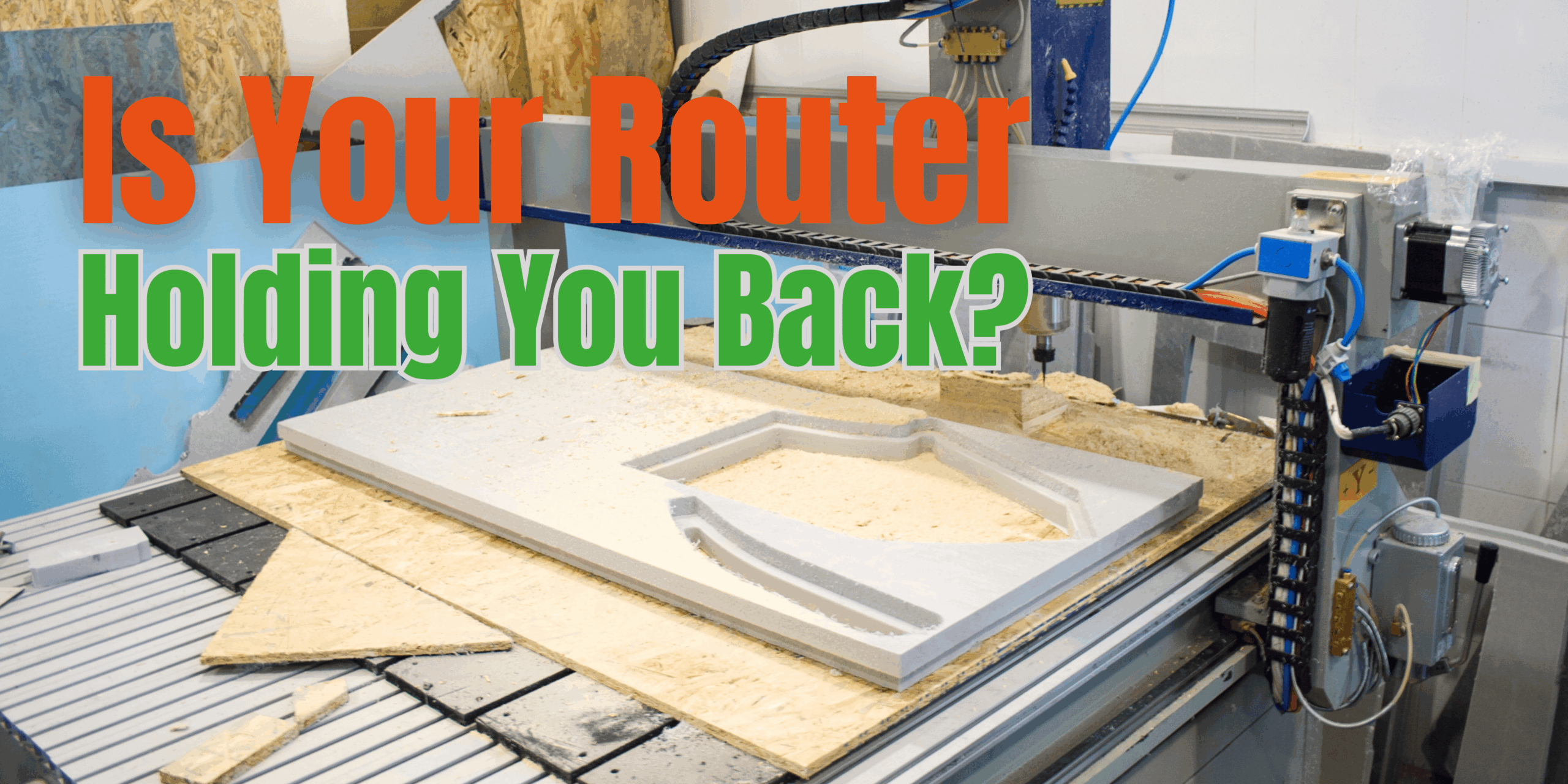
Can a CNC Router Cover Lots of Different Industries?

Why Case Makers Should Be Cutting Foam In-House With a CNC Router
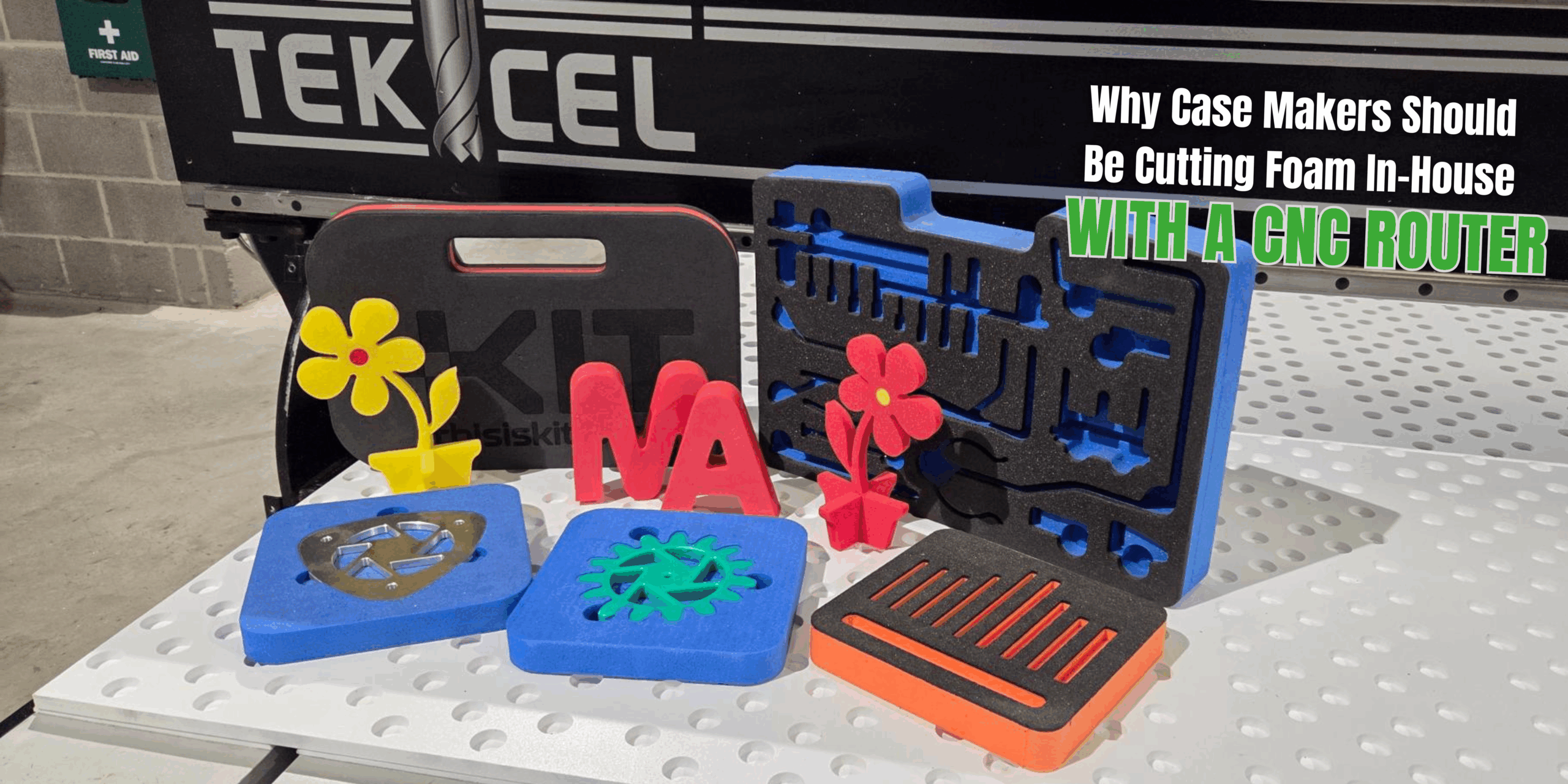
FAQ: What Tips Do You Have For Cutting MDF?

Thinking About Investing in a CNC Router?
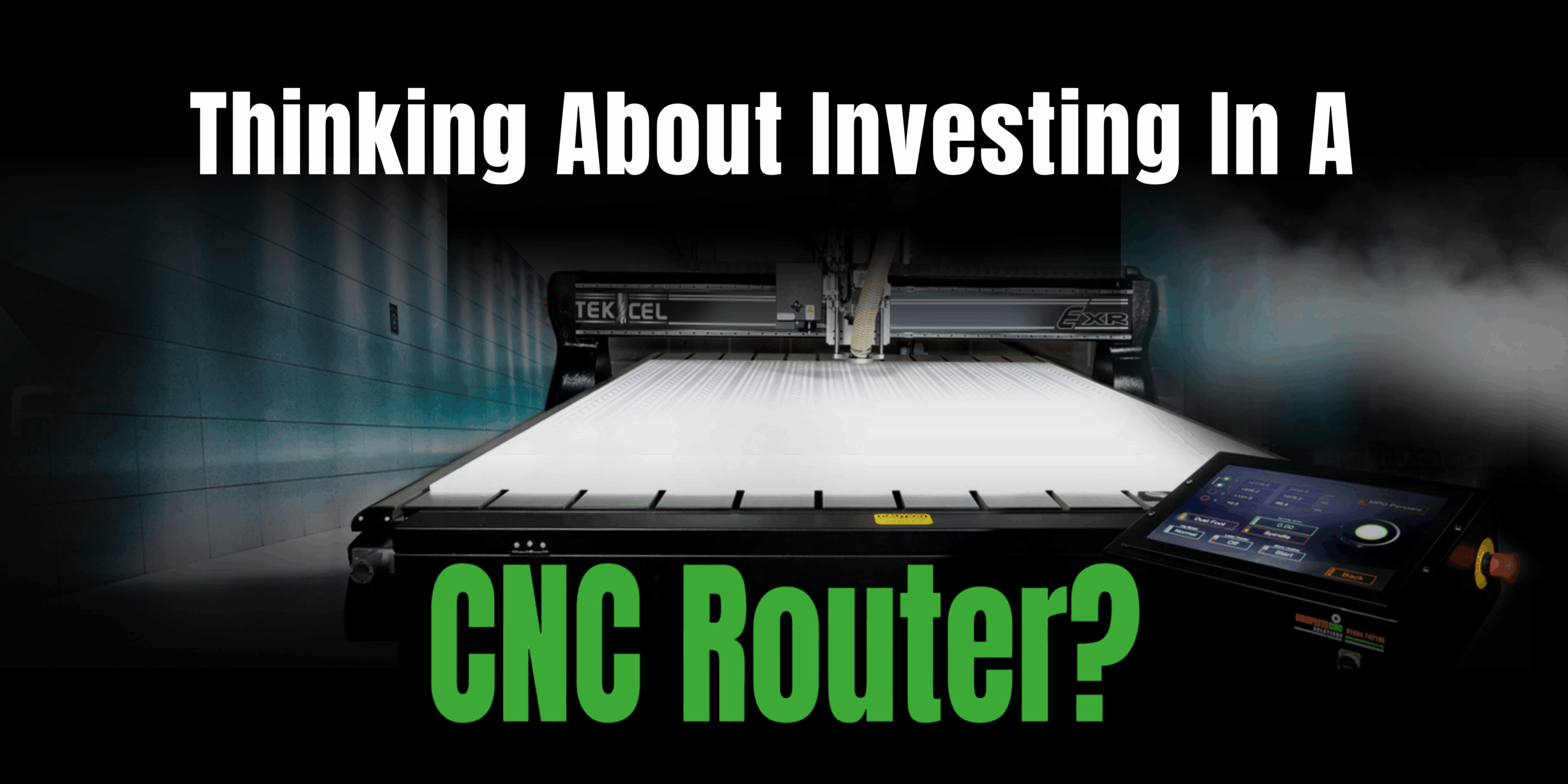
Why Tekcel EXR is the CNC Router You Need
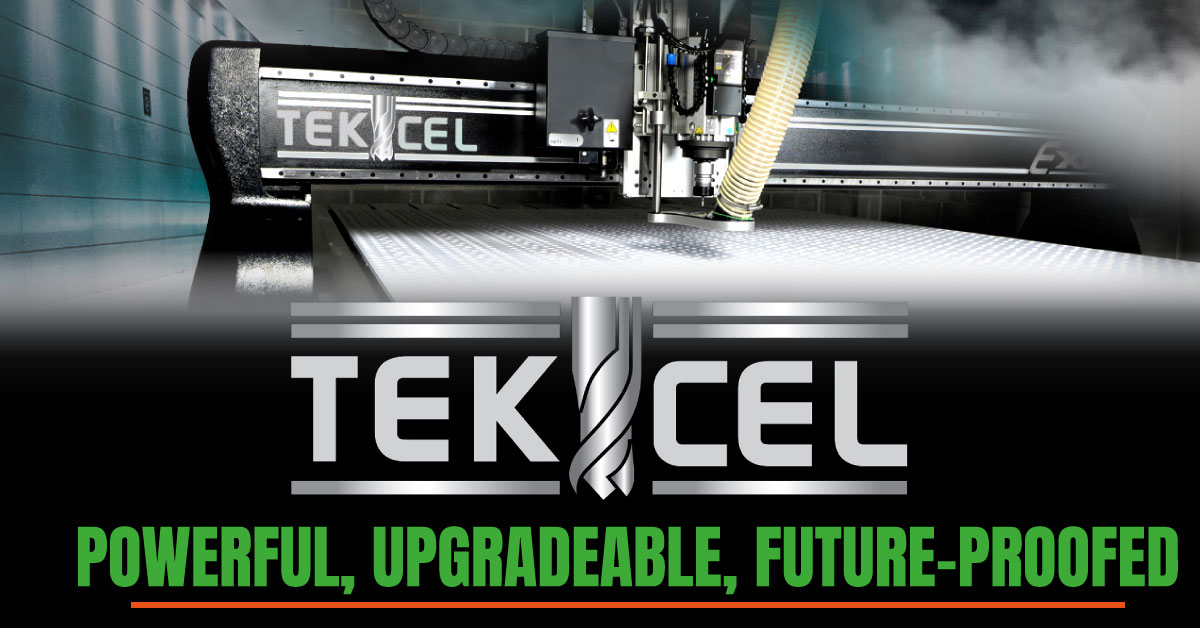
CNC Woodworking Without The Headaches
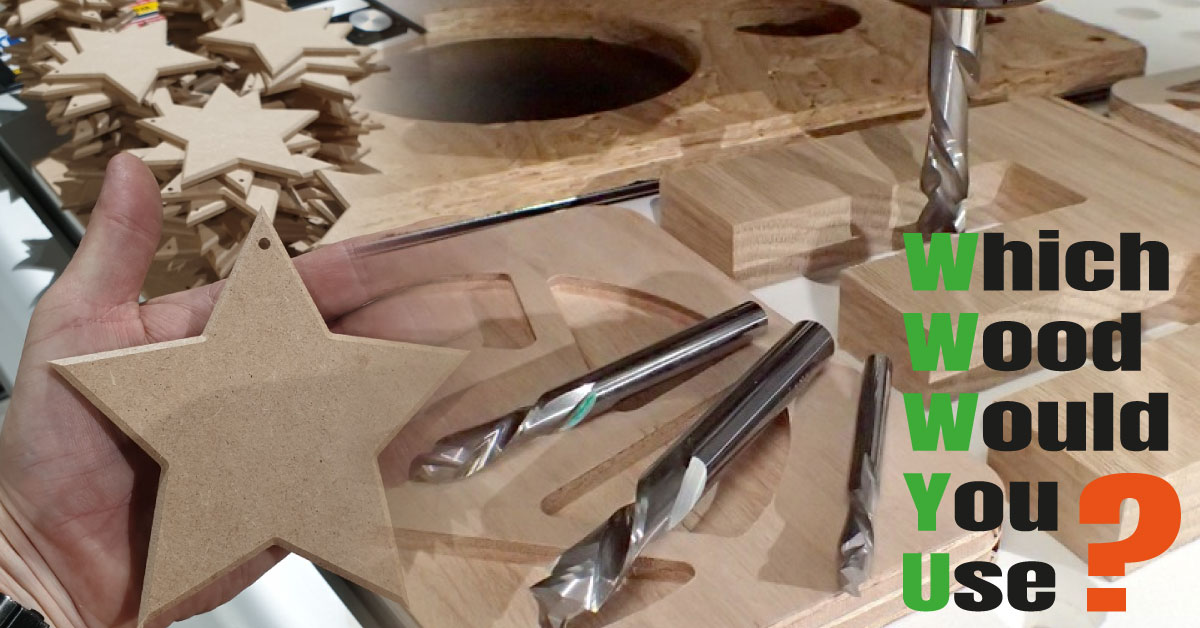
No More Botched Cuts on Plastics & Acrylics!

Struggling with Tool Wear?
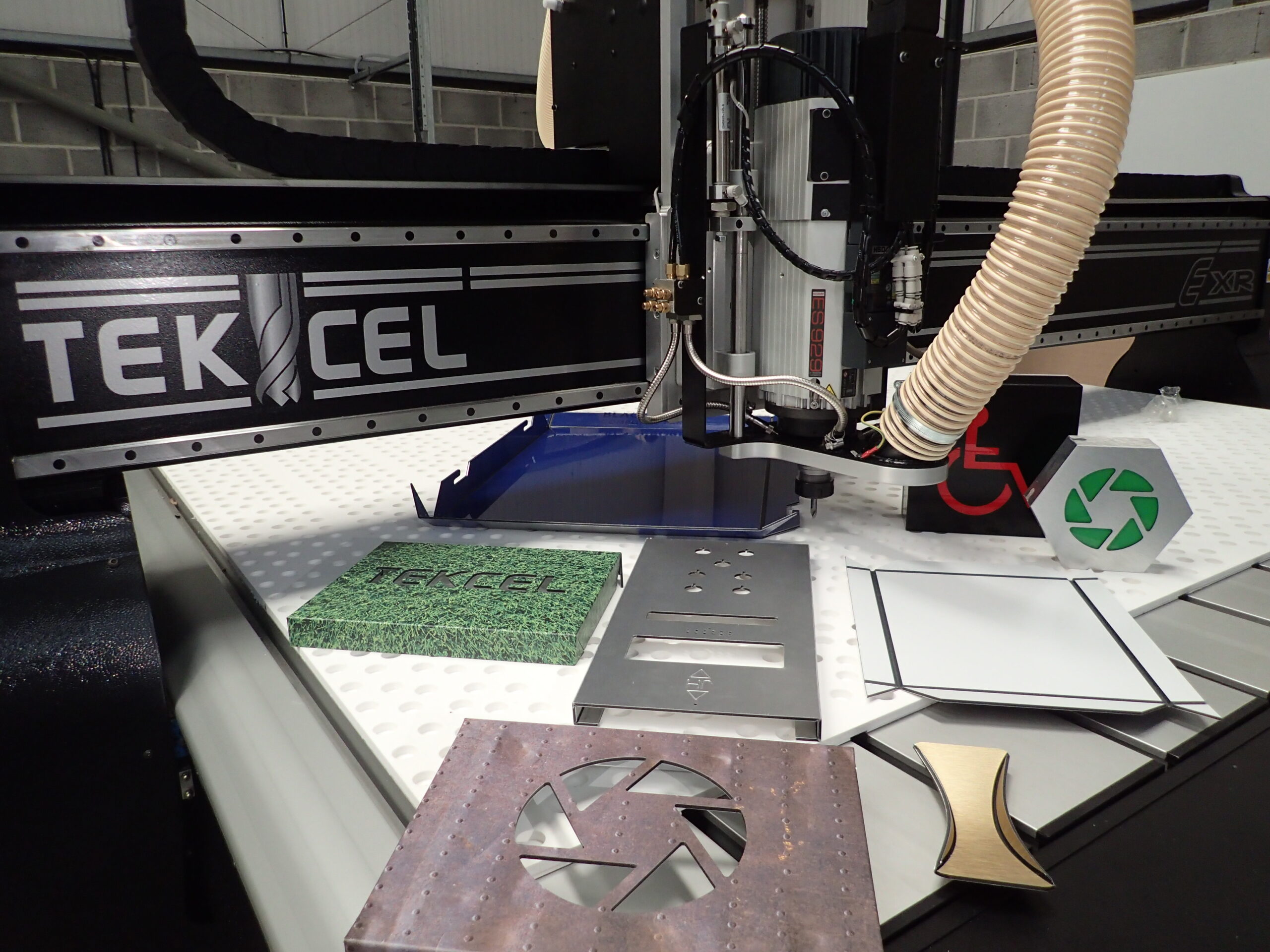
How to Successfully Cut Small Shapes Without Them Moving

Documenting CNC Router Settings and Processes for Future Success

Training Tailored For Success With Your Tekcel CNC Router

Stay Ahead with Software Updates for Your Tekcel CNC Router

Revolutionise Signage with Tekcel CNC and Precision ACM Tooling
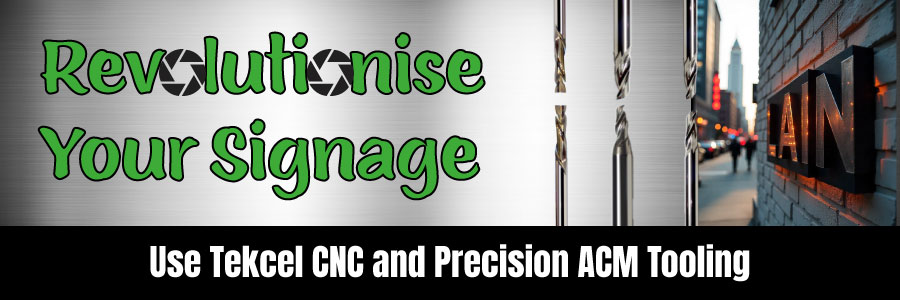
Cutting it Close? Know When to Change Your Collet for Safe, Sharp Results

How to Avoid Burning and Furring When Cutting Wood with a CNC Router

How to choose the right CNC tool for the job/material

Which CNC Router covers all the bases for a signage manufacturer?
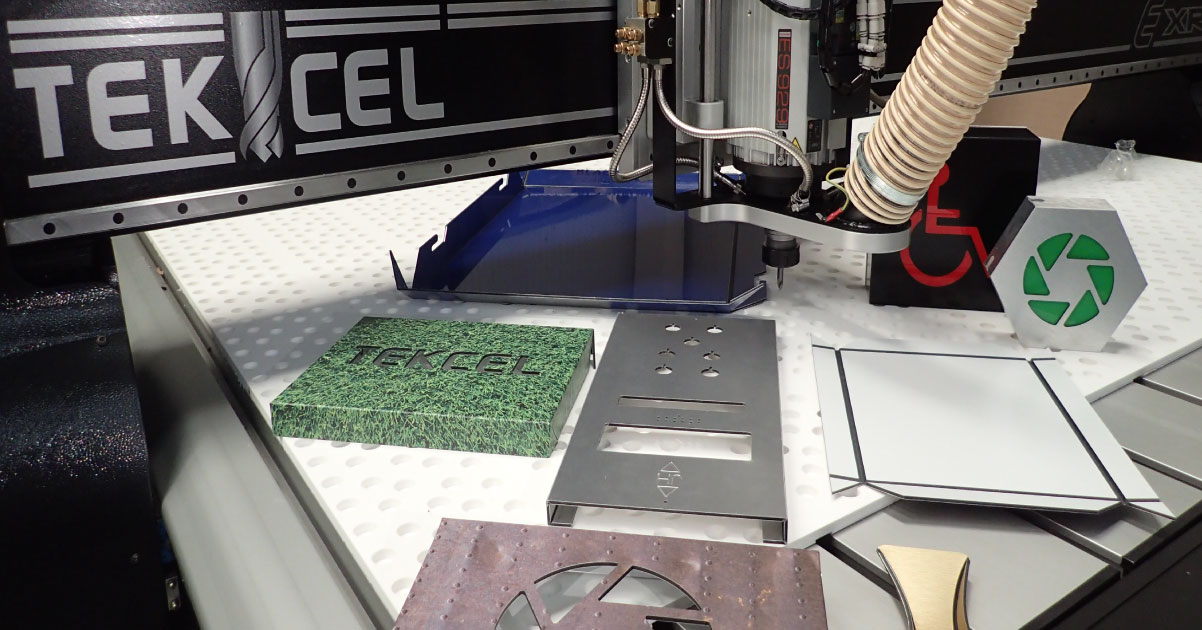
The Tekcel – High Pressure Mist Coolant System for Metal Cutting
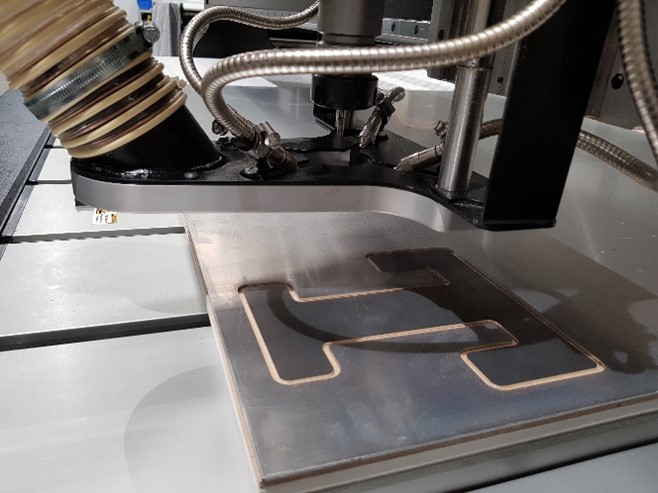
Tekcel CNC Routers – Furniture & Woodworkers dream machine

Start with a “Tekcel CNC” for the best finish…
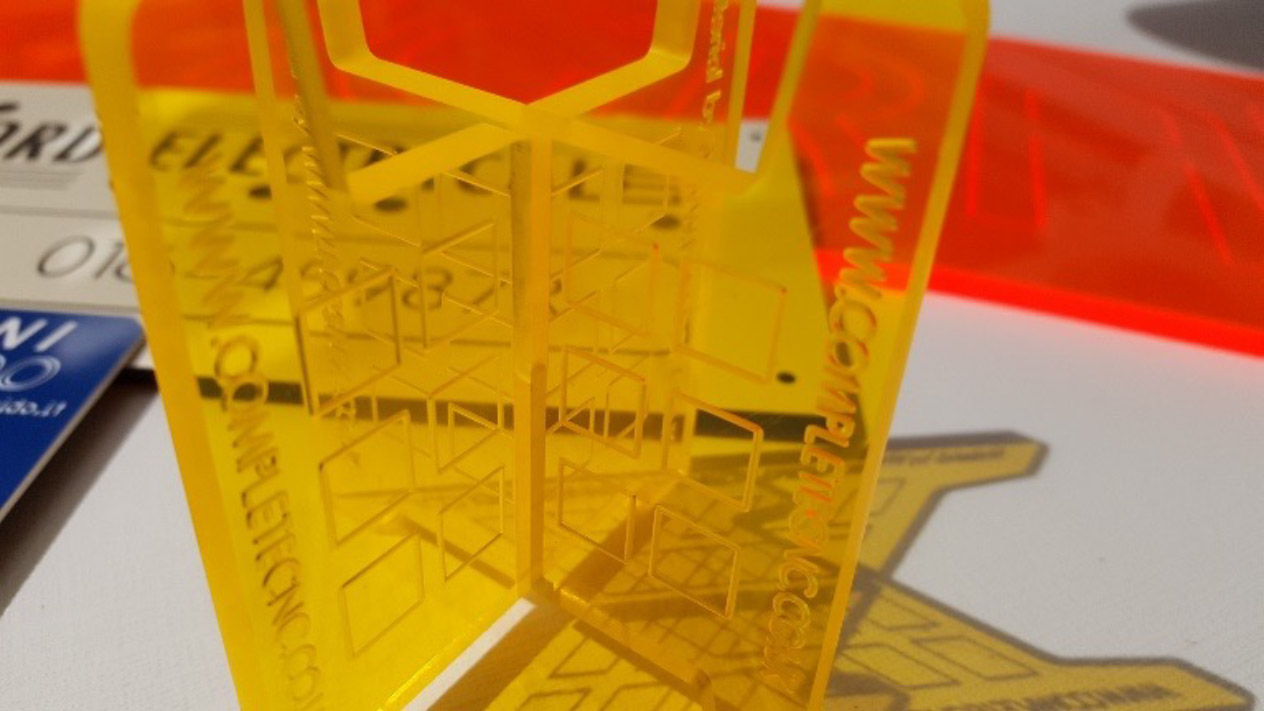
Under the Bonnet of a Tekcel EXR CNC Router

How to Skim the MDF Sacrificial Bed on your Tekcel CNC Router: A Step-by-Step Guide
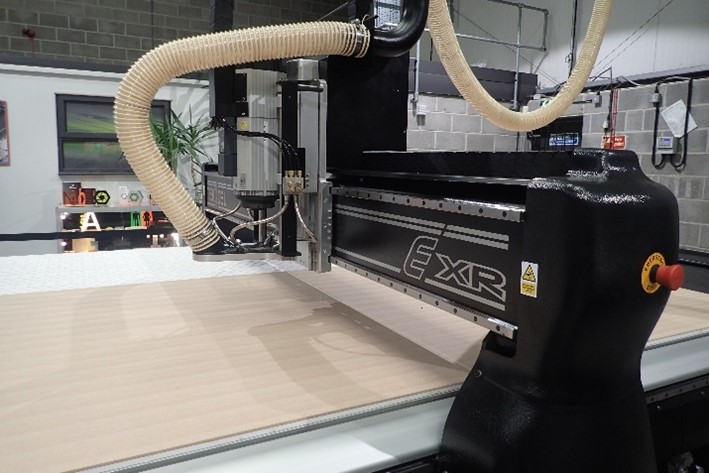
What is an ATC and why do I need one?

Tekcel CNC for ACM (Aluminium Composite Material) Signage:
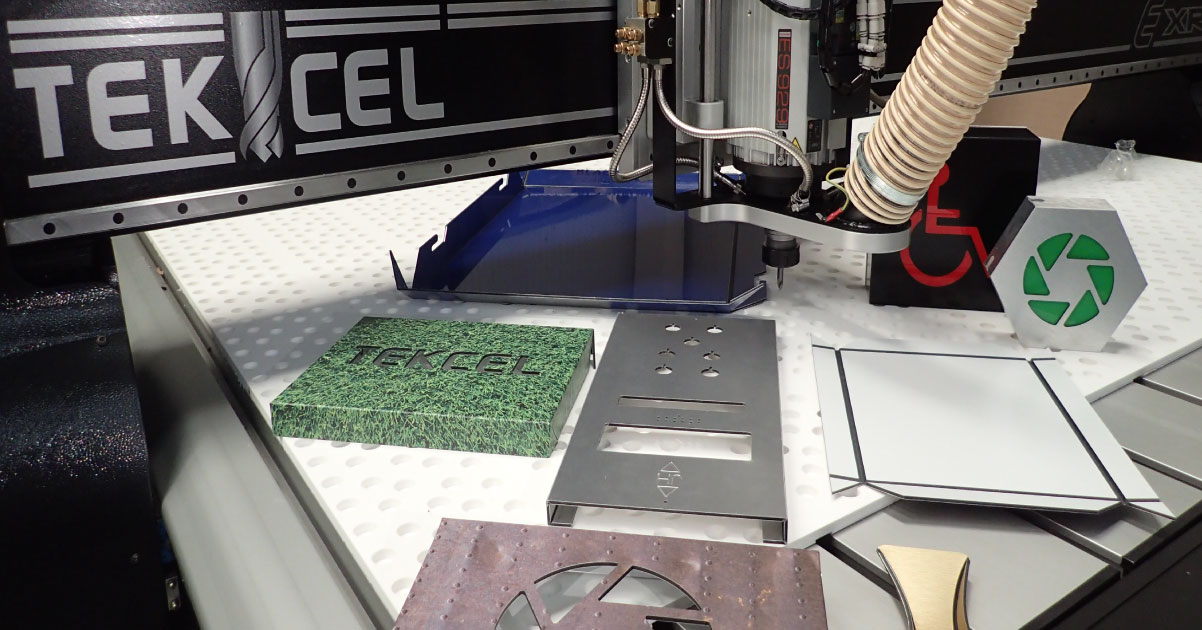
The Benefits of Acrylic

CNC for DFM
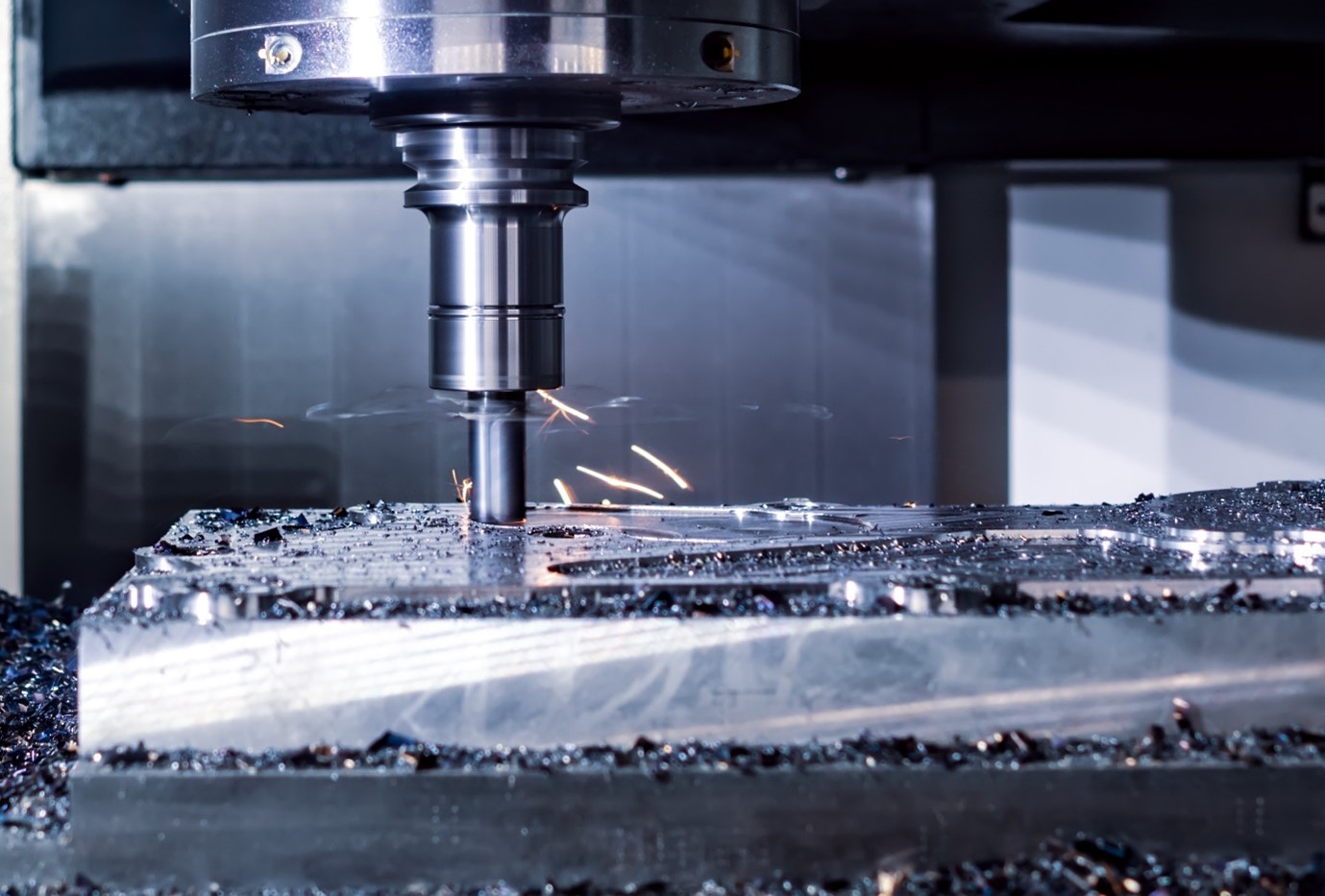
The Unbreakable Rules!

Welcome to the world of CAD/CAM

10 Tips for Successful Aluminium Cutting with CNC Routers

Mastering the Art of Tekcel CNC Router Speeds and Feeds: A Comprehensive Guide
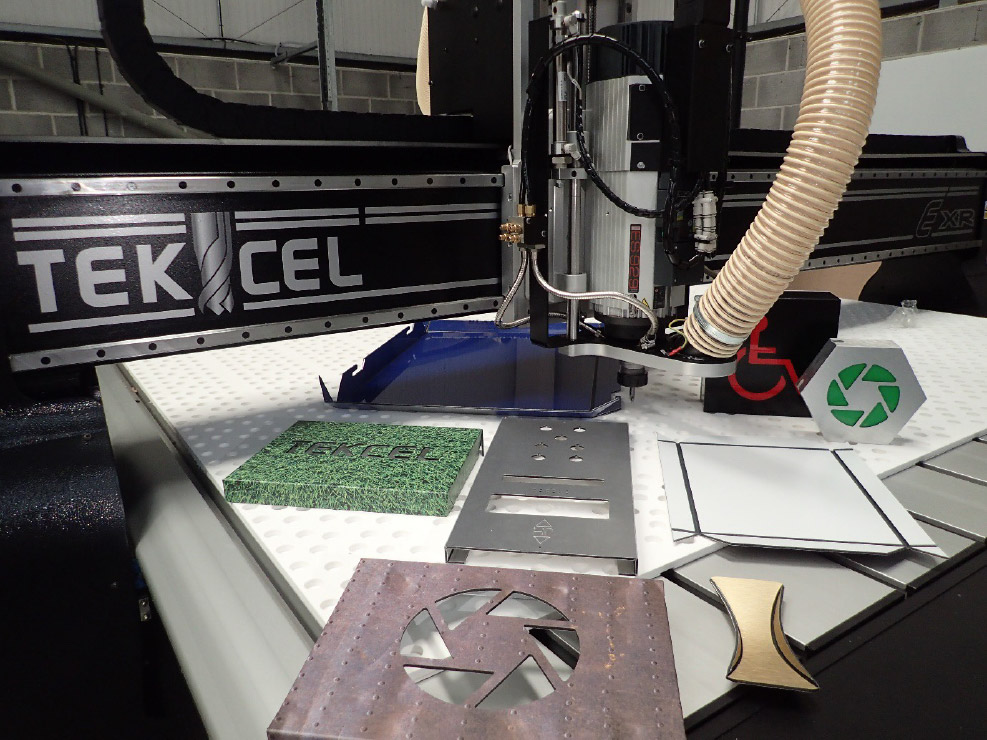
CNC Routers For Sign Making

Cutting Acrylic With Your CNC Router
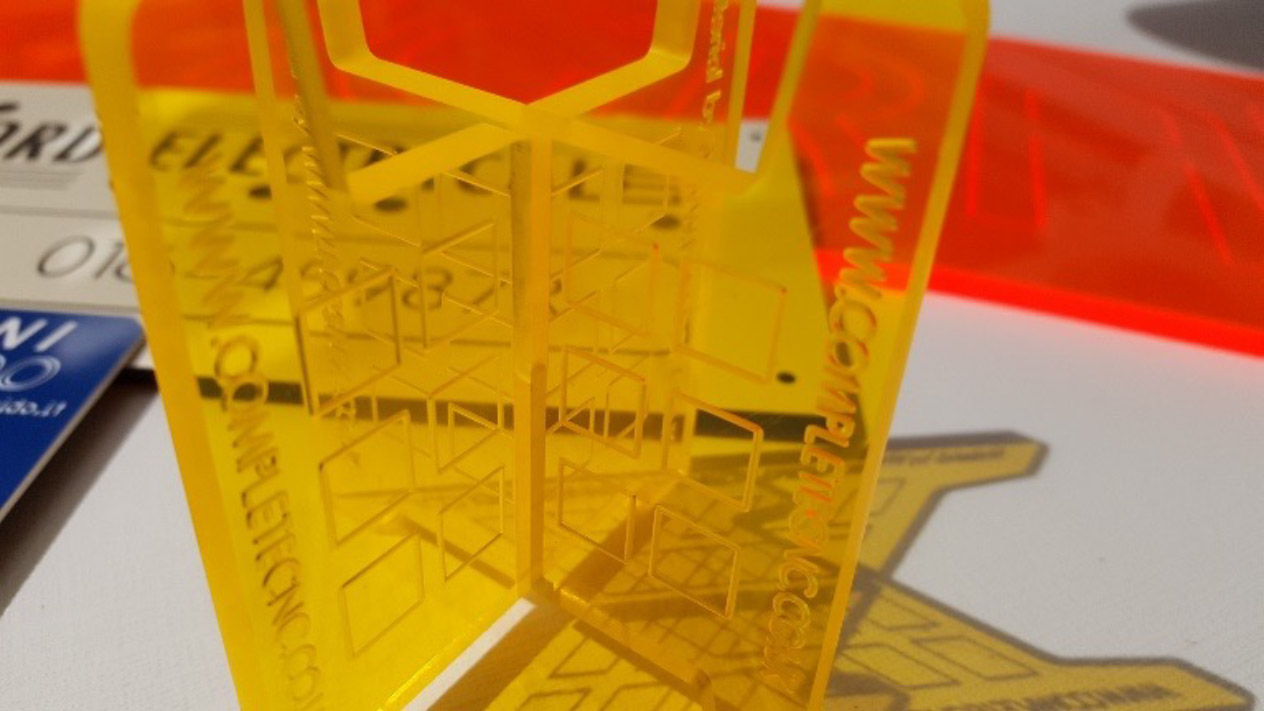
Collets: An Essential Tool

Calling all converters: How CNC Routers Elevate Vehicle Conversions

The Right tool for the job

What is the cutting speed of a CNC router?
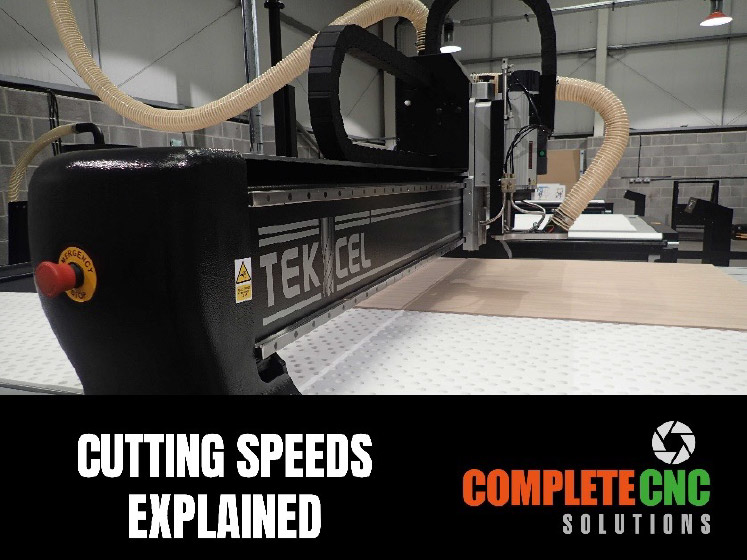
Unravelling the Mystery: Common themes overlooked with CNC Routers

CNC Router Maintenance Guide for Longevity and Efficiency

Tekcel Graphical User Interface

Unlock the World of Carving with CNC Routers!

Can a CNC Router Carve Intricate Details? Yes!
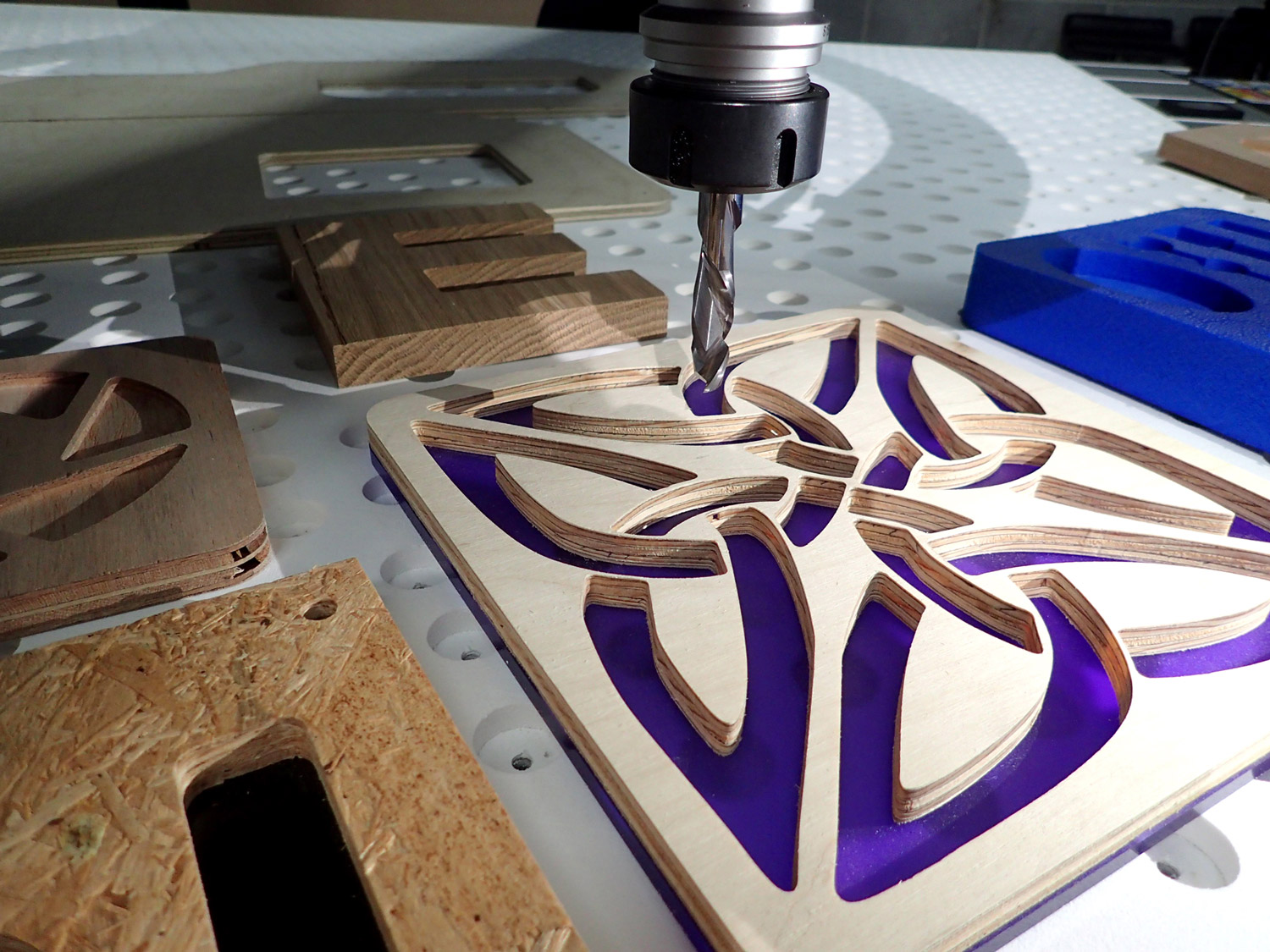
How a Tekcel CNC machine can provide value for your business
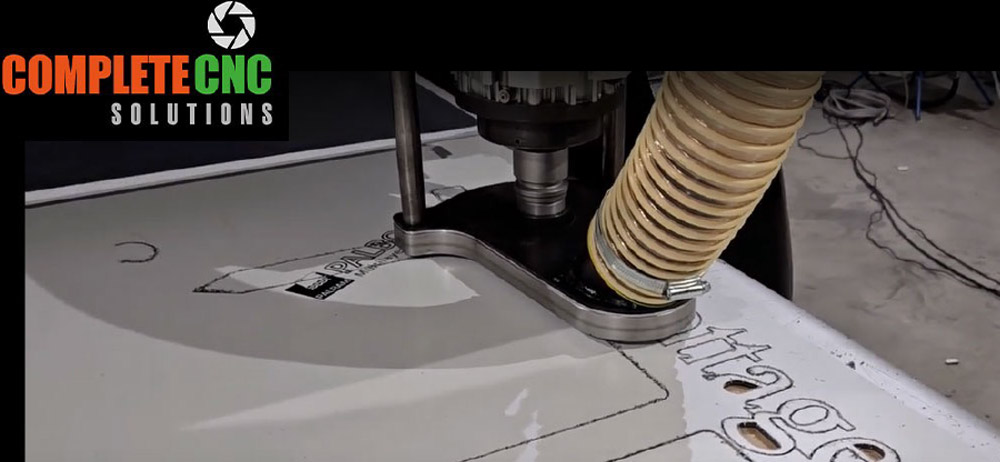
Elevating Point of Sale Production with CNC Machines

Why Sign Makers are Upgrading to CNC Cutting Machines
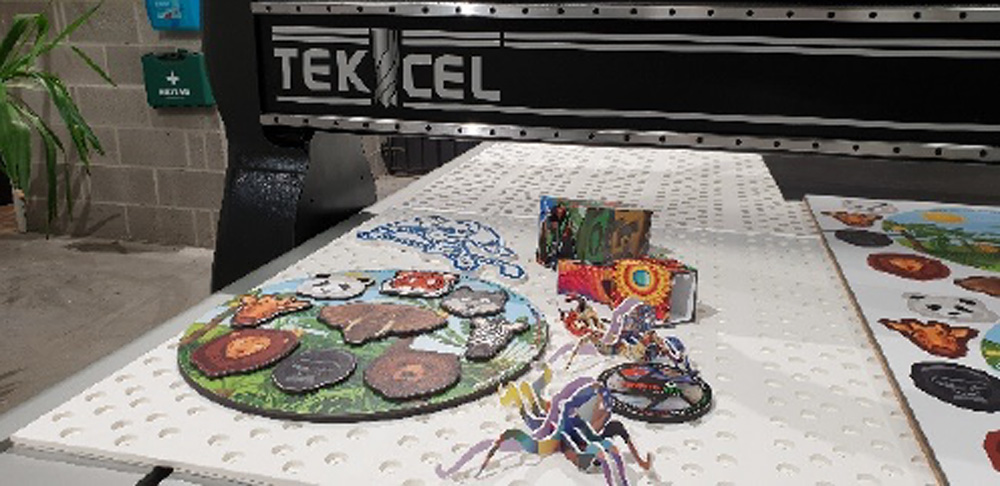
Hibernating Your CNC System During Lockdown.

START BIG. GET BIGGER.

START WITH THE FINISH. FINISH WITH A PROFIT.

HEAVY METAL. LIGHT WORK.

MAKE MORE WITH CORREX

HOW SHOULD I APPROACH CUTTING OF SOLID SURFACE MATERIALS, CORIAN, AVONITE, THAT KIND OF THING?

Achieving good results when you’re routing Woods, MDF, Laminates or Ply

HOW DO I GET THE BEST RESULTS POSSIBLE WHEN I’M CUTTING ACM ON MY CNC ROUTER?
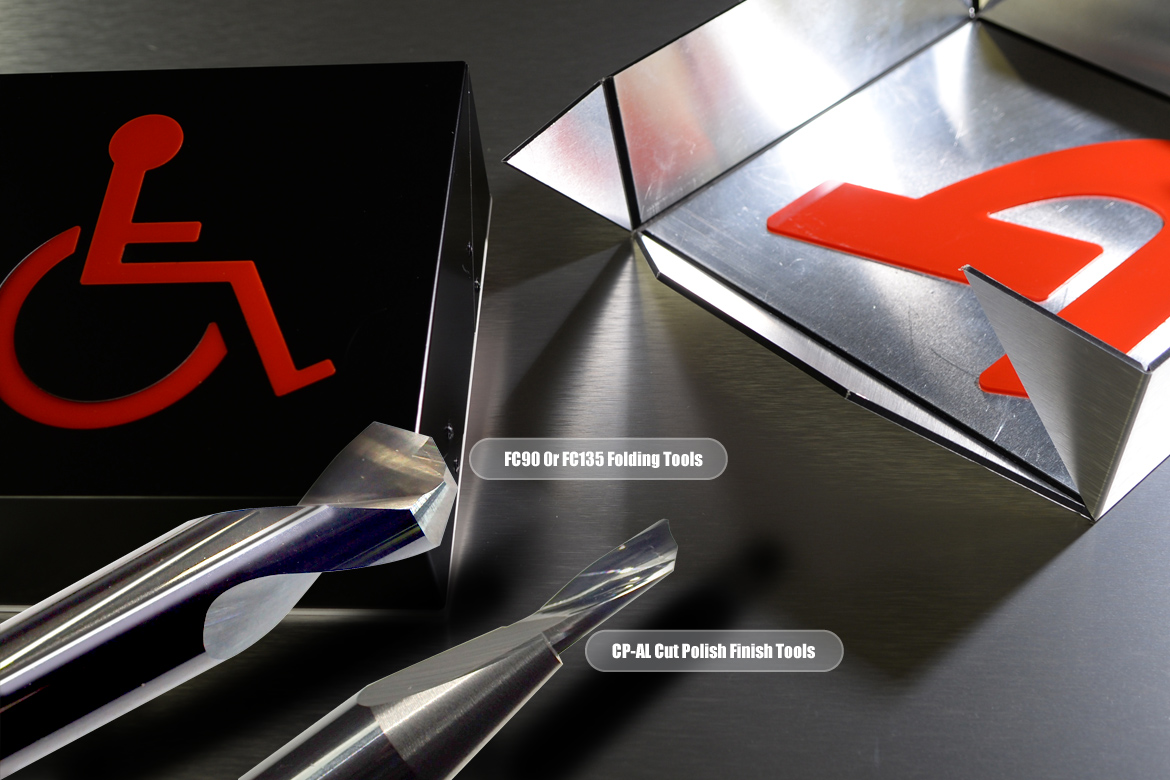
HOW CAN I GROW MY SIGNAGE AND GRAPHICS BUSINESS?

HOW CAN I REDUCE THE TIME I SPEND POLISHING THE EDGE ON THE OUTPUT FROM MY CNC ROUTER?

THE FLATTER THE BETTER

IS MY BUSINESS READY TO BUY A CNC ROUTER?

HEARD AT A TRADE SHOW

THE IMPORTANCE OF CHANGING CNC ROUTER COLLETS REGULARLY

WITH YOU ALL THE WAY


